Button
RTL
Buttons allow users to take actions, and make choices, with a single tap.
Buttons communicate actions that users can take. They are typically placed throughout your UI, in places like:
- Modal windows
- Forms
- Cards
- Toolbars
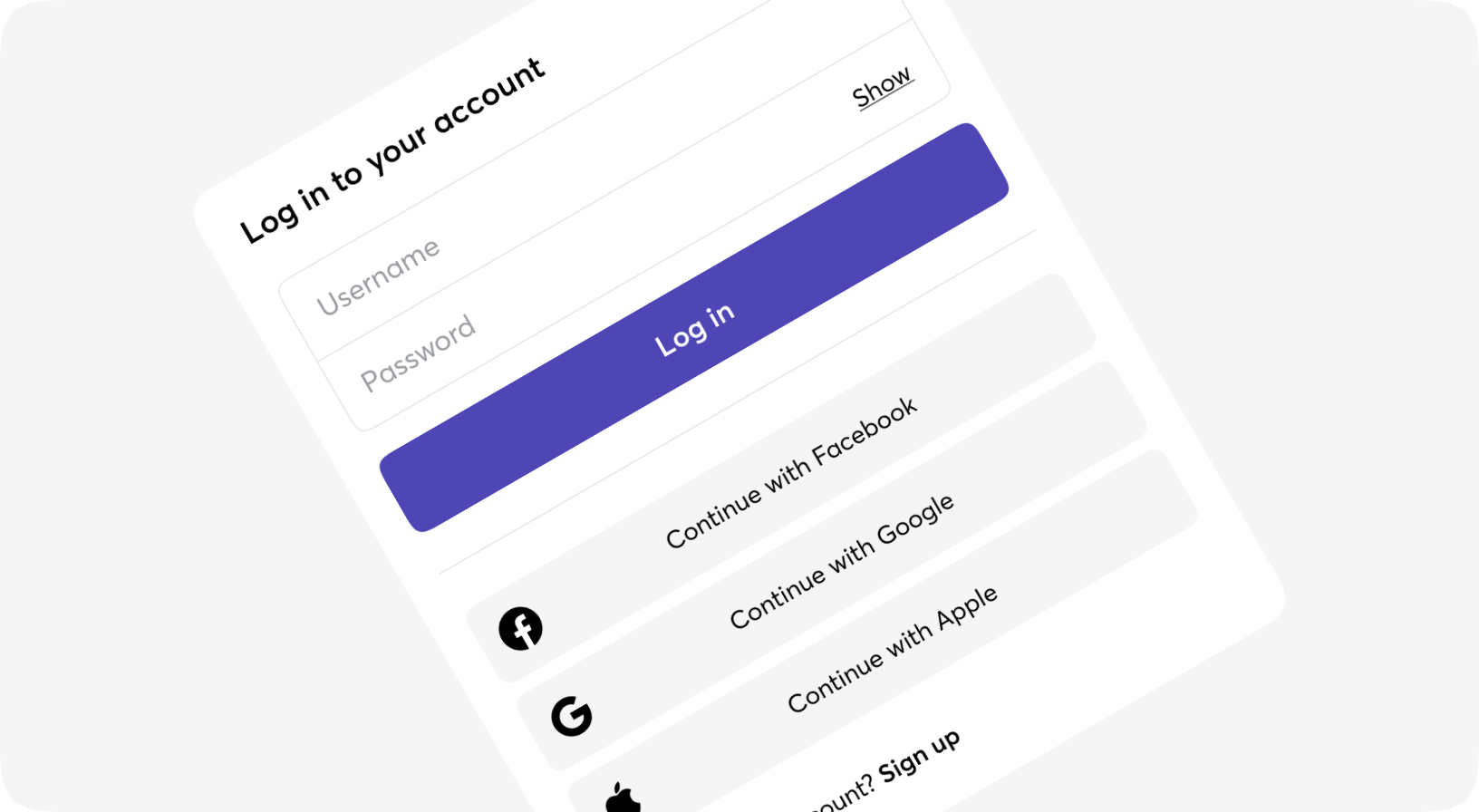
Default
Variants
Sizes
Icons
Full width
Disabled
Animations
Multi line
Multiline button exists in XL size only. Please copy and paste the code below to see the result.
Customization
Button props
| Name | Type | Required | Default | Description |
|---|---|---|---|---|
| id | string | No | - | Id attribute for DOM element |
| rel | string | No | - | Rel attribute for DOM element |
| target | string | No | - | Target attribute for DOM element |
| aria_label | string | No | - | Aria label attribute for DOM element |
| attrs | keyword | No | [] | Additional attributes for DOM element |
| testid | string | No | - | Data-testid attribute for DOM element |
| right_icon | string | No | - | Right icon |
| left_icon | string | No | - | Left icon |
| value | string | No | - | Value attribute for DOM element |
| values | keyword | No | [] | list of additional values to associate with the DOM element |
| on_click | event | No | - | On click event |
| form | string | No | - | Form attribute for DOM element |
| type | string | No | "button" | Type attribute for DOM element |
| hover_bg_class | css_class | No | - | Additional Tailwind classes for hover background |
| class | css_class | No | - | Additional Tailwind classes |
| animation | progress | success | error | pulse | No | - | Animation of button |
| disabled | boolean | No | - | Disabled button |
| full_width | boolean | No | - | Full width button |
| href | string | No | - | A href attribute when prop as="a" |
| as | a | button | No | "button" | Rendered HTML element |
| size | xs | sm | md | lg | xl | No | "md" | Size of button |
| variant | fill | outline | ghost | No | "fill" | Visual/Logical variant of button |
| default | slot | No | - | Inner content of the component |
| right_icon_slot | slot | No | - | Right icon slot |
| left_icon_slot | slot | No | - | Left icon slot |